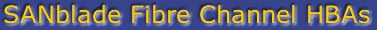To download, follow these steps:
- Select the link for the applicable group (drivers or management tools).
- Select the necessary file.
- Download the file and install as described in the on-screen prompts.
| Drivers | Management Tools |
|
Name |
Version |
Description |
Support Files |
 NetWare Driver NetWare Driver |
6.90o |
Novell certified driver for NetWare 6.5 (SP5) for Intel x86, Intel
EM64T, on AMD64 platforms. This driver is compatible with SANsurfer 5.0.0 Build 17.
NOTE: To download this driver file, right-click the link and save the zip file to your local drive. |
|
|
|
Name |
Version |
Description |
Support Files |
 SANsurfer FC HBA Manager SANsurfer FC HBA Manager |
5.0.0
build 17 |
This management tool provides a graphical user interface (GUI) that lets you easily install, configure,
deploy, and manage QLogic Fibre Channel HBAs. It also provides robust diagnostic and troubleshooting capabilities and
useful statistical information to optimize SAN performance.
|
|
 SANsurfer CLI SANsurfer CLI |
1.07.01
Build 12 |
This Command Line Interface (CLI) utility lets you install, configure,
and deploy FC HBAs on local hosts using two types of interfaces:
- Interactive menu interface, which provides a pre-defined set of
commands in a menu format.
- Non-interactive scriptable interface, which enables specialized
functions or routines to repeat continually.
|
|
|
|

|