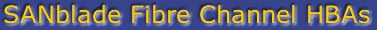|
Name |
Version |
Description |
Support Files |
 Linux FC driver for Novell SLES 9 and SLES10 (Intel x86, Intel IA64, Intel
EM64T, Intel A64, AMD64) Linux FC driver for Novell SLES 9 and SLES10 (Intel x86, Intel IA64, Intel
EM64T, Intel A64, AMD64)
|
8.01.07
|
QLogic Linux driver package (Source Tarball) for Novell SLES 9 (SP2/SP3) and SLES 10 on Intel x86, Intel IA64, Intel
EM64T, and AMD64 platforms. Includes the QLogic Linux driver version 8.01.07 and QLogic's Linux API library version 3.00 build 10. |
|
 DD-Kit for Novell SLES 10 DD-Kit for Novell SLES 10
(Intel x86) |
8.01.07 |
Boot from SAN Novell SLES 10 Linux installation package for Intel x86 platforms. |
 |
 |
Readme |
|
 DD-Kit for Novell SLES 10 DD-Kit for Novell SLES 10
(Intel IA64 ) |
8.01.07 |
Boot from SAN Novell SLES 10 Linux installation package for Intel IA64 platforms. |
 |
 |
Readme |
|
 DD-Kit for Novell SLES 10 DD-Kit for Novell SLES 10
(Intel
EM64T and AMD64) |
8.01.07 |
Boot from SAN Novell SLES 10 Linux installation package for Intel
EM64T and AMD64 platforms. |
 |
 |
Readme |
|
 DD-Kit for Novell SLES 9 DD-Kit for Novell SLES 9
(Intel x86) |
8.01.07 |
Boot from SAN Novell SLES 9 (SP2/SP3) Linux installation package for Intel x86 platforms. |
 |
 |
Readme |
|
 DD-Kit for Novell SLES 9 DD-Kit for Novell SLES 9
(Intel IA64 ) |
8.01.07 |
Boot from SAN Novell SLES 9 (SP2/SP3) Linux installation package for Intel IA64 platforms. |
 |
 |
Readme |
|
 DD-Kit for Novell SLES 9 DD-Kit for Novell SLES 9
(Intel
EM64T and AMD64) |
8.01.07 |
Boot from SAN Novell SLES 9 (SP2/SP3) Linux installation package for Intel
EM64T and AMD64 platforms. |
 |
 |
Readme |
|
 SANsurfer Linux Driver Installer (2.6 kernel) SANsurfer Linux Driver Installer (2.6 kernel) |
8.01.07‑5 |
This script file automatically installs the appropriate drivers
based on the hardware platform (Intel x86, Intel IA64, Intel EM64T, or AMD64)
and completes basic tests and diagnostics to ensure proper
driver installation and SAN connectivity. This package includes Linux driver version 8.01.07.
Installation Instructions:
- Download the package qlafc-linux-<Driver
Version>-<Installer Revision>-install.tgz.
For example:
download
qlafc-linux-8.01.07-1-install.tgz
- Uncompress the package.
# tar -xvzf qlafc-linux-8.01.07-1-install.tgz
- Change into the installer directory.
# cd qlafc-linux-8.01.07-1 install
- Run the installer to install the driver.
# ./qlinstall
- For more information on the installer options
see help.
# ./qlinstall -h
|
 |
 |
Readme |
|
|
|
Name |
Version |
Description |
Support Files |
HBA Configuration and Management (GUI / CLI) Tools |
 SANsurfer FC HBA Manager (Intel x86 and Intel EM64T platforms) SANsurfer FC HBA Manager (Intel x86 and Intel EM64T platforms)
|
5.0.0
build 17 |
This management tool provides a graphical user interface (GUI) that lets you easily install, configure,
deploy, and manage QLogic Fibre Channel HBAs. It also provides robust diagnostic and troubleshooting capabilities and
useful statistical information to optimize SAN performance.
For use with the QLogic Linux driver, version 7.07.06 or 8.01.07, and SLES 10 Inbox drivers.
|
|
 SANsurfer FC HBA Manager (AMD64 platforms) SANsurfer FC HBA Manager (AMD64 platforms)
|
5.0.0
build 17 |
This management tool provides a graphical user interface (GUI) that lets you easily install, configure,
deploy, and manage QLogic Fibre Channel HBAs. It also provides robust diagnostic and troubleshooting capabilities and
useful statistical information to optimize SAN performance.
For use with the QLogic Linux driver, version 7.07.06 or 8.01.07, and SLES 10 Inbox drivers.
|
|
 SANsurfer FC HBA Manager (Intel IA64 platforms) SANsurfer FC HBA Manager (Intel IA64 platforms)
|
5.0.0
build 17 |
This management tool provides a graphical user interface (GUI) that lets you easily install, configure,
deploy, and manage QLogic Fibre Channel HBAs. It also provides robust diagnostic and troubleshooting capabilities and
useful statistical information to optimize SAN performance.
For use with the QLogic Linux driver, version 7.07.06 or 8.01.07, and SLES 10 Inbox drivers.
|
|
 SANsurfer CLI for Linux (IA64 platforms) SANsurfer CLI for Linux (IA64 platforms) |
1.7.0
Build 12 |
This Command Line Interface (CLI) utility lets you install, configure,
and deploy FC HBAs on local hosts using two types of interfaces:
- Interactive menu interface, which provides a pre-defined set of
commands in a menu format.
- Non-interactive scriptable interface, which enables specialized
functions or routines to repeat continually.
For use with the QLogic Linux driver, version 7.07.06 or 8.01.07, and SLES 10 Inbox drivers. |
|
 SANsurfer CLI for Linux (Intel x86, Intel EM64T, AMD64 platforms) SANsurfer CLI for Linux (Intel x86, Intel EM64T, AMD64 platforms)
|
1.7.0
Build 12 |
This Command Line Interface (CLI) utility lets you install, configure,
and deploy FC HBAs on local hosts using two types of interfaces:
- Interactive menu interface, which provides a pre-defined set of
commands in a menu format.
- Non-interactive scriptable interface, which enables specialized
functions or routines to repeat continually.
For use with the QLogic Linux driver, version 7.07.06 or 8.01.07, and SLES 10 Inbox drivers. |
|
Linux Tools |
 HBA Collect Utility HBA Collect Utility |
1.7 |
This utility allows you to gather troubleshooting information on a variety of Linux hosts. It collets the system configuration information and prepares a compressed archive.
This utility is compatible with Red Hat RHEL AS 3.0 (U7/U8), Novell SLES 8 (SP3/SP4), Red Hat RHEL AS 4.0 (U3/U4), Novell SLES 9 (SP2/SP3), and Novell SLES 10 (Inbox and Standard) platforms. |
 |
 |
Readme |
|
 Dynamic Target & LUN Discovery Dynamic Target & LUN Discovery |
2.2 |
This utility scans for newly added LUNs. After adding new LUNs, you do not need to unload, then load the QLogic FC driver or reboot the system. To see the newly added LUNs, run the ql-dynamic-tgt-lun-disc utility.
This utility is compatible with Red Hat RHEL AS 3.0 (U7/U8), Novell SLES 8 (SP3/SP4), Red Hat RHEL AS 4.0 (U3/U4), Novell SLES 9 (SP2/SP3), and Novell SLES 10 (Inbox and Standard) platforms. |
 |
 |
Readme |
|
 LUN Transition -- Offline to Online LUN Transition -- Offline to Online |
1.4 |
This utility allows you to change the state of LUNs connected to QLogic HBA from offline to online/running. The SCSI mid-layer may change a device's state to offline when it does not receive a response from the device. Once these devices are offline, the SCSI mid-layer ignores them.
This utility is compatible with Red Hat RHEL AS 4.0 (U3/U4), Novell SLES 9 (SP2/SP3), and Novell SLES 10 (Inbox and Standard) platforms. |
 |
 |
Readme |
|
 Set Device Command Timeout Value Set Device Command Timeout Value |
1.4 |
This utility allows you to set the timeout on the devices connected to the QLogic FC HBA. This timeout value applies to the commands sent to the device.
This utility is compatible with Red Hat RHEL AS 4.0 (U3/U4), Novell SLES 9 (SP2/SP3), and Novell SLES 10 (Inbox and Standard) platforms. |
 |
 |
Readme |
|
 Snapshot -- HBA/Target/LUN Snapshot -- HBA/Target/LUN
|
1.7 |
This utility works on sysfs to display details about the QLogic HBA attached to the system.
This utility is compatible with Red Hat RHEL AS 4.0 (U3/U4), Novell SLES 9 (SP2/SP3), and Novell SLES 10 (Inbox and Standard) platforms. |
 |
 |
Readme |
|
|
|
Name |
Version |
Description |
Support Files |
| SNIA HBA API |
3.00 Build 10 |
The Linux Common HBA API Shared Library is a Storage Networking
Industry Association (SNIA) compliant application, which is contained within the driver driver package.
Please read the API Readme file for more information.
NOTE: The corresponding software name does not provide a link to downloadable software. To download the API package, extract it from the driver package, which you can download from the appropriate driver link. |
 |
 |
API Readme |
|
 SNIA SMI‑S for SUSE Linux Enterprise Server 9 (x86) SNIA SMI‑S for SUSE Linux Enterprise Server 9 (x86) |
1.10.01 |
QLogic Storage Networking Industry Association (SNIA) certified Storage Management Interface Specification (SMI‑S) for SUSE Linux Enterprise Server 9 (x86) using Pegasus CIMOM v2.4.
NOTE: To download the software for your system, go to http://support.qlogic.com/support/drivers_software.asp. |
|
 SNIA SMI‑S for SUSE Linux Enterprise Server 9 (EM64T/AMD64) SNIA SMI‑S for SUSE Linux Enterprise Server 9 (EM64T/AMD64)
|
1.10.01 |
QLogic Storage Networking Industry Association (SNIA) certified Storage Management Interface Specification (SMI‑S) provider for SUSE Linux Enterprise Server 9 (EM64T/AMD64) using Pegasus CIMOM v2.5.
NOTE: To download the software for your system, go to http://support.qlogic.com/support/drivers_software.asp. |
|
|
|