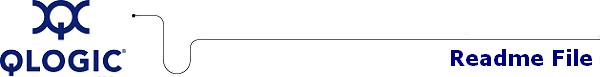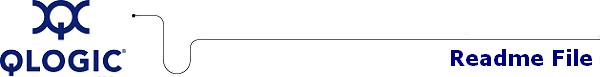 |
|
HBA Collect Utility for Linux
|
This software license applies only to QLogic customers.
QLogic Corporation.
All rights reserved.
|
1. Package Contents
The following table describes the contents provided in the HBA Collect Utility package.
| Filename |
Description |
| COPYING |
GNU General Public License that describes user rights
to copy, distribute, and use the open source content in this
Linux tool. |
| ql-hba-collect.sh |
Script file used to gather diagnostic
information for troubleshooting on a variety of Linux hosts. |
| README.ql-hba-collect.txt |
Text file version of this readme file. |
| revision.qlhba-collect.txt |
Text file that identifies the changes
made between versions of this package. |
2. Requirements
The HBA Collect Utility requires one of the
Linux platforms identified in OS Support.
3. OS Support
The HBA Collect Utility runs on the OS platforms shown in the following table.
| Operating Systems |
OS Name |
OS Type |
Hardware Platform |
| Red Hat RHEL AS 3.0 |
32-bit/64-bit |
Intel x86, Intel EM64T,
AMD64, Intel IA64, and PPC64 platforms |
| Red Hat RHEL AS 4.0 |
32-bit/64-bit |
Intel x86, Intel EM64T, AMD64,
Intel IA64, and PPC64 platforms |
| Novell SLES 8 |
32-bit/64-bit |
Intel x86, Intel AMD64,Intel
IA64, and PPC64 platforms |
| Novell SLES 9 |
32-bit/64-bit |
32-bit/64-bit on Intel x86, Intel EM64T, AMD64,
Intel IA64, and PPC64 platforms |
| Novell SLES 10 |
32-bit/64-bit |
64-bit on Intel x86, Intel EM64T, AMD64,
Intel IA64, and PPC64 platforms |
NOTE: For specific OS service packs (SP) and updates, refer to the descriptions where this software version is posted on the QLogic website (http://support.qlogic.com/support/drivers_software.asp).
4. Supported Features
The ql-hba-collect utility provides following information:
- Driver related information:
- Debug messages in
/var/log/messages
- Information in
/proc/scsi/scsi
- Information in
/etc/qla2[xxx/300].conf
- All relevant information from the driver perspective
- OS distribution Information:
- Red Hat RHEL
- Novell SLES
- Kernel version
- System Configuration Information:
- List of pci devices
- Device information
- CPU and memory information
- Partitions
- Kernel and command line parameter
- Interrupt information
- Reporting features:
- Kernel defaults
- RPM installed
- Modules loaded
- Process running
- List of open files
5. Using the HBA Collect Utility
This script attempts to gather troubleshooting information on a
variety of Linux hosts. It collects the system configuration
information and prepares a compressed archive. The archive provides the critical system configuration information
for the support team to diagnose any potential error in the system.
To run this script, enter the following command:
# ./ql-hba-collect.sh
By default, the utility gathers system-specific information regarding
the attached QLogic HBA and creates a compressed information archive.
6. Application Notes
None
7. Known Issues and Workarounds
None
8. Contacting Support
Please feel free to contact your QLogic approved reseller or QLogic
Technical Support at any phase of integration for assistance. QLogic
Technical Support can be reached by the following methods:
Web: http://support.qlogic.com
North America Contact Information
Email: support@qlogic.com
Phone: (952) 932-4040
Support contact information for other regions of the world is available
at the QLogic website:
http://support.qlogic.com
Go to Top
 |
© Copyright 2007. All rights reserved worldwide. QLogic, the QLogic logo, and the Powered by QLogic logo are registered trademarks of QLogic Corporation. All other brand and product names are trademarks or registered trademarks of their respective owners.
|
|
|