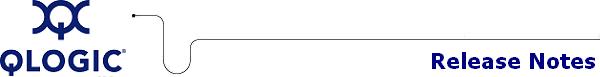
|
Table of Contents |
|
1. |
Version |
2. |
Changes |
3. |
Bug Fixes |
4. |
Known Issues |
5. |
Additional Information |
6. |
Trademarks |
7. |
Notices |
8. |
Contacting Support |
The following changes have been made to the SANsurfer FC HBA Manager between versions 2.0.30 build 89 and 5.0.0 build 17.
Hardware Support
- Restore NVRAM factory defaults on 4Gb HBAs.
- SFF DMI for all 4Gb HBAs.
OS Support
- Added support for Windows Vista: x86/x64.
- Added support for Windows 2003 SP2.
- Added support for SUSE Enterprise Linux 10.
- Added support for Red Hat Enterprise Linux AS/ES 5 (tested with RC1 kernel version 2.6.18-8.el5).
Software Components
- New SAN-based Wizards: NVRAM, Driver Update, OptionROM/Flash update.
- Auto-export of logs before overwrite.
- Diagnostics changes to support Jitter patterns with loopback/echo.
- Inbox driver sysfs support on SLES 10.
- Linux MAX LUN Support to 4K.
- Solaris QLA MAX Target support to 2K.
- Dropped official support for QLdirect on Windows for this release.
- Still on SANsurfer Switch Manager 5.00.05 (combo installer only).
- New SANsurfer iSCSI HBA Manager 4.03.20 (combo installer only).
Industry Standards Compliance
N/A
The following fixes have been made to the SANsurfer FC HBA Manager between versions 2.0.30 build 89 and 5.0.0 build 17.
NOTE: Upgrading to this version is recommended.
- Updated APIs across all platforms.
The following table describes the issues found in SANsurfer FC HBA Manager, version 5.0.0 build 17.
| Known Issue | Workaround/Comment |
|---|---|
| QLA23xx HBAs running the Windows 2003 STORport Miniport driver do
not support the following features/functionality: - Failover - Load balancing - Current path |
|
| When running qlremote agent or any other application that uses
the Solaris SDMAPI, the following issue occurs if the process is
killed or the system bug checks. The file that synchronized the
different processes may be left behind, created by sem_open call. If this file is left behind in /var/tmp/.SEMD, any QLogic application will fail to open any HBAs during initialization. |
To resolve this issue, you must remove the file
manually. The specific default file absolute path is: /var/tmp/.SEMD/qlsdm_dbsem_2 NOTE: There is no standard for the /var/tmp folder, which the "TMPDIR" system environment variables can overwrite. Please check your specific system for the exact value. |
| When running the installer on Linux IA64, the following messages
may appear: Command.run(): process completed before monitors could start. |
These messages are cosmetic and are not meant for display. |
| When running the GUI on Linux IA64, the following messages may
appear: Oct 24 15:34:21 rh4u4ia64-210 kernel: java(zzzzz): floating-point assist fault at ip xxxxxxxxxxxxxxxx, isr yyyyyyyyyyyyyyyy |
These messages are cosmetic and are not meant for display. |
| On Mac OS X, when the QLogic HBA driver is removed prior to the application, qlremote is placed into /startupitems if there is no QLogic HBA driver installed; however, after the driver is installed, it does not start. | Re-install the SANsurfer FC HBA Manager Application. |
| On Solaris, due to changes in the API interface, this version of the application must use QLA driver version 5.02 or later. Using a previous version of the driver with this application corrupts the driver's qla2300.conf file while configuring failover and/or persistent binding. |
The following OS versions were used during qualification:
- Windows 2000/SP4 Server and Advanced Server.
- Windows 2003 SP2 IA-32/IA-64/x64 Server and Enterprise Server (SP2).
- Windows XP IA-32/x64 (SP1, SP2).
- Windows Vista IA-32/x64.
- Red Hat Linux AS 3.0 IA-32, IA-64, and x86_64 Update 6, 7.
- Red Hat Linux AS 4.0 IA-32, IA-64, and x86_64 Update 3, 4.
- SuSE Linux ES 8 IA-32, IA64, and x86_64 versions SP 3, 4.
- SuSE Linux ES 9 IA-32, IA64, and x86_64 versions SP 2, 3.
- SuSE Linux ES 10 IA-32, IA64, and x86_64 versions (including inbox sysfs support).
- NetWare 5.1.
- NetWare 6.x.
- Solaris SPARC 2.6/7/8/9/10 (with latest patches).
- Solaris x86 9/10 (with latest patches).
- Apple Mac OS X 10.3.9 – 10.4.9 (ppc64 only, no Intel support).
The following boot code and driver versions or later MUST be used with the SANsurfer FC CLI application:
- QLA234x
- BIOS 1.52
- FCode
- 2.10 (For QLA card/driver only)
- 1.16 (For QLA and SUN cards to use with QLC driver only)
- EFI (IA-64) 1.49
- Driver
- Windows 2000/2003 SCSI Miniport ql2300.sys
(In Use IA-32/IA-64/x64 versions 9.1.4.10) - Windows 2003 STOR Miniport ql2300.sys
(In Use IA-32/IA-64/x64 versions 9.1.4.15) - Netware ql2200.ham 6.90n
- Linux 2.4 Kernel 7.07.06
- Linux 2.6 Kernel 8.01.07
- Solaris SPARC QLA 5.02 QLC 2.16
- Solaris x86 QLA 5.02 QLC 2.16
- Mac OS X 2.0.0
- Windows 2000/2003 SCSI Miniport ql2300.sys
- QLE236x
- 1Mb OptionROM
- BIOS 1.05
- Driver
- Windows 2000/2003 SCSI Miniport ql2300.sys
(In Use IA-32/IA-64/x64 versions 9.1.2.14) - Windows 2003 STOR Miniport ql2300.sys
(In Use IA-32/IA-64/x64 versions 9.1.2.19) - Netware ql2x00.ham 6.90m
- Linux 2.4 Kernel 7.07.05
- Linux 2.6 Kernel 8.01.06
- Mac OS X 2.0.0
- Windows 2000/2003 SCSI Miniport ql2300.sys
- QLA2xx
- BIOS 1.23
- Driver
- Windows 2000/2003 SCSI Miniport ql2300.sys
(In Use IA-32/IA-64/x64 versions 9.1.4.10) - Windows 2003 STOR Miniport ql2300.sys
(In Use IA-32/IA-64/x64 versions 9.1.4.15) - Netware ql2x00.ham 6.90m
- Linux 2.4 Kernel 7.07.06
- Linux 2.6 Kernel 8.01.07
- Solaris x86 QLA 5.02 QLC 2.16
- Mac OS X 2.0.0
- Windows 2000/2003 SCSI Miniport ql2300.sys
- QLE2xx
- BIOS 1.24
- FCode 1.24
- EFI 1.08
- Firmware 4.00.26
- Driver
- Windows 2000/2003 SCSI Miniport ql2300.sys
(In Use IA-32/IA-64/x64 versions 9.1.4.10) - Windows 2003 STOR Miniport ql2300.sys
(In Use IA-32/IA-64/x64 versions 9.1.4.15) - Netware ql2x00.ham 6.90m
- Linux 2.4 Kernel 7.07.06
- Linux 2.6 Kernel 8.01.07
- Solaris x86 QLA 5.02 QLC 2.16
- Mac OS X 2.0.0
- Windows 2000/2003 SCSI Miniport ql2300.sys
- QLA/QLE246x
- BIOS 1.24
- FCode 1.24
- EFI 1.08
- Firmware 4.00.26
- Driver
- Windows 2000/2003 SCSI Miniport ql2300.sys
(In Use IA-32/IA-64/x64 versions 9.1.4.10) - Windows 2003 STOR Miniport ql2300.sys
(In Use IA-32/IA-64/x64 versions 9.1.4.15) - Netware ql2x00.ham 6.90m
- Linux 2.4 Kernel 7.07.06
- Linux 2.6 Kernel 8.01.07
- Solaris x86 QLA 5.02 QLC 2.16
- Solaris SPARC QLA 5.02 QLC 2.16
- Mac OS X 2.0.0
- Windows 2000/2003 SCSI Miniport ql2300.sys
The following HBAs were used during qualification:
- QLA231x
- QLA234x
- QLE236x
- QLA2xx
- QLE2xx
- QLE246x
- QLA246x
- QEM246x
QLogic, the QLogic logo, QLA, SANbox, SANsurfer, and SANblade are registered trademarks of QLogic Corporation. SANtrack and SAN Express are trademarks of QLogic Corporation.
All other brand and product names are trademarks or registered trademarks of their respective owners.
Information furnished in this document is believed to be accurate and reliable. However, QLogic Corporation assumes no responsibility for its use, nor for any infringements of patents or other rights of third parties which may result from its use. QLogic Corporation reserves the right to change product specifications at any time without notice. Applications described in this document for any of these products are only for illustrative purposes. QLogic Corporation makes no representation nor warranty that such applications are suitable for the specified use without further testing or modification. QLogic Corporation assumes no responsibility for any errors that may appear in this document.
Please feel free to contact your QLogic approved reseller or QLogic Technical Support at any phase of integration for assistance. QLogic Technical Support can be reached by the following methods:
Web: http://support.qlogic.com
North America Contact Information
Email: support@qlogic.com
Phone: (952) 932-4040
Support contact information for other regions of the world is available
at the QLogic website:
http://support.qlogic.com
|
© Copyright 2007. All rights reserved worldwide. QLogic, the QLogic logo, and the Powered by QLogic logo are registered trademarks of QLogic Corporation. All other brand and product names are trademarks or registered trademarks of their respective owners. |