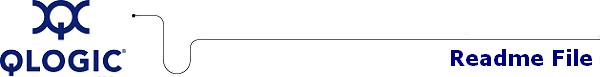| |
Linux Common HBA API Shared Library
|
This software license applies only to QLogic customers.
QLogic Corporation.
All rights reserved.
|
1. OS Support
This QLogic Linux API library package was tested on RHEL 3 with
kernel version 2.4.21-15EL, and on SLES 9 with kernel version 2.6.5-7.145.
2. Supported Functions
This API release (version 3.00 build 10) supports the following SNIA Common API functions:
HBA_GetVersion
HBA_LoadLibrary
HBA_FreeLibrary
HBA_GetNumberOfAdapters
HBA_GetAdapterName
HBA_OpenAdapter
HBA_CloseAdapter
HBA_GetAdapterAttributes
HBA_GetAdapterPortAttributes
HBA_GetDiscoveredPortAttributes
HBA_SendCTPassThru
HBA_SetRNIDMgmtInfo
HBA_GetRNIDMgmtInfo
HBA_SendRNID (The data returned is not SNIA 1.x compliant. See Additional Notes.)
HBA_SendScsiInquiry
HBA_SendReportLUNs
HBA_SendReadCapacity
HBA_SendScsiInquiryV2
HBA_SendReportLUNsV2
HBA_SendReadCapacityV2
HBA_GetFcpTargetMappingV2
HBA_GetFcpTargetMapping
HBA_GetPortStatistics
HBA_GetEventBuffer
HBA_SendRPS
HBA_SendRLS (current via response buffer of HBA_SendRPS)
3. Additional Notes
- FC Port ID format: Currently, the FC Port ID is always returned by the QLogic defined
SDM API in 3 byte fields. However, the SNIA defined Common API
returns the FC Port ID in a 32-bit field. In
libqlsdm version 1.10 Beta+
and Linux HBA driver version 4.35 Beta and later, the ioctl and API
implementations treat this 32-bit field as if it were an array of 4 bytes, and store the FC Port ID in bytes 1, 2, and 3 of this array. Byte 0 of this 32-bit field is treated as a reserved field.
HBA_SendRNID data format: The data format for this function has been changed.
The resulting data is shifted down 4 bytes compared to the
format defined in the SNIA specification. The value of the
newly created 4 bytes at the beginning of the returned data
should be ignored as they are currently only hard-coded values. The function return status still represents the actual response status of the RNID command sent.- Other features not supported: Currently Linux API library does not support any externally
available NVRAM and diagnostics related API function. These
supports are planned for a later date.
4. Contacting Support
Please feel free to contact your QLogic approved reseller or QLogic
Technical Support at any phase of integration for assistance. QLogic
Technical Support can be reached by the following methods:
Web: http://support.qlogic.com
North America Contact Information
Email: support@qlogic.com
Phone: (952) 932-4040
Support contact information for other regions of the world is available
at the QLogic website:
http://support.qlogic.com
Go to Top
 |
© Copyright 2007. All rights reserved worldwide. QLogic, the QLogic logo, and the Powered by QLogic logo are registered trademarks of QLogic Corporation. All other brand and product names are trademarks or registered trademarks of their respective owners.
|
|