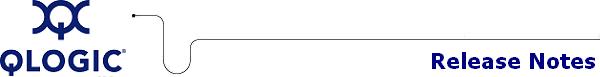
Driver:
Efiutil:
None QLogic, the QLogic logo, QLA, SANsurfer, and SANblade are registered trademarks of QLogic Corporation. SANtrack is a trademark of QLogic Corporation. Windows is a registered trademark of Microsoft Corporation. SANavigator is a registered trademark of McData Corporation. Silkworm is a registered trademark of Brocade Communications Systems Inc. All other brand and product names are trademarks or registered trademarks of their respective owners. Information furnished in this document is believed to be accurate and reliable. However, QLogic Corporation assumes no responsibility for its use, nor for any infringements of patents or other rights of third parties which may result from its use. QLogic Corporation reserves the right to change product specifications at any time without notice. Applications described in this document for any of these products are only for illustrative purposes. QLogic Corporation makes no representation nor warranty that such applications are suitable for the specified use without further testing or modification. QLogic Corporation assumes no responsibility for any errors that may appear in this document. NonePlease feel free to contact your QLogic approved reseller or QLogic Technical Support at any phase of integration for assistance. QLogic Technical Support can be reached by the following methods: Web: http://support.qlogic.com North America Contact Information Support contact information for other regions of the world is available
at the QLogic website:
| ||||||